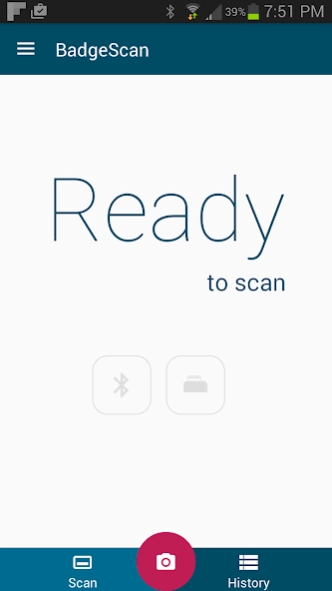BadgeScan 1.0.0
Continue to app
Free Version
Publisher Description
BadgeScan - BadgeScan is a universal trade show badge scanner for exhibitors and attendees
Stop paying for overpriced trade show badge scanners. BadgeScan is a universal trade show and conference badge scanner for exhibitors and attendees. Quickly capture lead information by scanning the barcode on their badge using the camera of your phone.
BadgeScan Features:
•No more expensive hardware. Scan any barcode badge using the camera
•Collect all information from a trade show badge including name, address, email, phone, and position (Note: information varies for each show).
•Organize your leads into groups to help you classify the lead by industry or type of visitor (reseller, customer, potential customer, etc.). Groups are customizable to fit your needs.
•Add tags to leads to quickly organize and prioritize. Indicate how interested the lead is, what products they may potentially want to purchase, and more. Tags are customizable to fit your needs.
•Add additional comments after each scan to help when following up with leads.
•Export all of your leads as a CSV file, which can easily be imported directly into a CRM system or other data processing software (MS Excel, MS Access, etc.). Badgescan also provides the ability to share your leads via email or Dropbox.
Trade show and Conference Compatibility:
•BadgeScan is compatible at any trade show or conference that has a barcode or magstripe on the badge. It is specially
designed to read badges used in most North American shows.
About IDScan.net:
IDScan.net provides ID scanning systems for major companies in the US and Canada including IBM, Tesla, Trader Joe’s, Caesars Entertainment, and more. For the past 10+ years, we have led the industry in ID scanning solutions and released the first ever ID scanning mobile app in 2009.
About BadgeScan
BadgeScan is a free app for Android published in the Office Suites & Tools list of apps, part of Business.
The company that develops BadgeScan is Abycus. The latest version released by its developer is 1.0.0.
To install BadgeScan on your Android device, just click the green Continue To App button above to start the installation process. The app is listed on our website since 2016-02-07 and was downloaded 5 times. We have already checked if the download link is safe, however for your own protection we recommend that you scan the downloaded app with your antivirus. Your antivirus may detect the BadgeScan as malware as malware if the download link to net.idscan.android.badgescan is broken.
How to install BadgeScan on your Android device:
- Click on the Continue To App button on our website. This will redirect you to Google Play.
- Once the BadgeScan is shown in the Google Play listing of your Android device, you can start its download and installation. Tap on the Install button located below the search bar and to the right of the app icon.
- A pop-up window with the permissions required by BadgeScan will be shown. Click on Accept to continue the process.
- BadgeScan will be downloaded onto your device, displaying a progress. Once the download completes, the installation will start and you'll get a notification after the installation is finished.